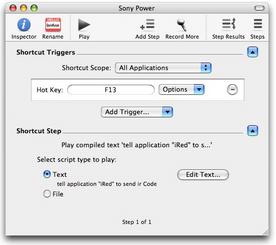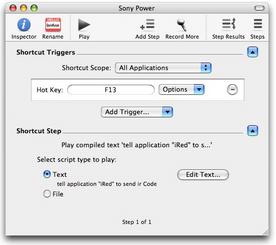iRed controlled by the Keyboard
With automation tools like YoupiKey, iKey, DoThisNow oder QuicKeys, you may integrate iRed into your workflow.
One of the most popular automation tasks is to use shortcuts to send IR codes - from within every application! To achieve this all you have to do is to create a single-line AppleScript like this:
| tell application "iRed" to send ir Code "Power" of RC "Sony" |
In QuicKeys
- Create a "Shortcut Trigger", e.g. with the "Hot Key" F13
- Add one "Shortcut Step" out of the section "Scripting/AppleScript"
- Insert the AppleScript code analogical to the example above
With this setting you may toggle your HiFi set by simply pressing F13 on the keyboard. You may configure Ctrl-F13 and Shift-F13 for volume control as well - your mileage may vary.
This screenshot shows the "F13" example after configuration :
In YoupiKey (today known as iKey) this is the how-to:
- Open up the YoupiKey editor
- Add a shortcut of type "Run Script"
- On the following dialog panel chhose a "Keyboard equivalent"
- Insert the AppleScript code analogical to the example above.
This screenshot shows the "Ctrl-F13" example after configuration: