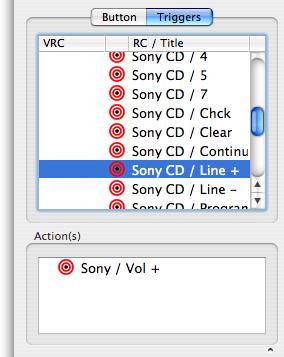
Please open the Inspector window and click onto the tab "Triggers", to activate the trigger section:
The IR code is being added to the list of actions, "Sony / Vol+" in this case:
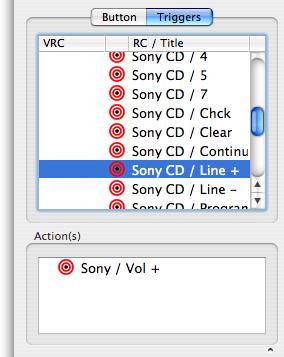
The example shown above reads as follows: if you click the button "Line +" on your Sony CD RC the "foreign" code "Sony / Vol+" is being sent by iRed.
You may assign lists of IR codes as well and so with one single RC click set up your home video entertainment center, e.g.
All triggers will be saved automatically when you quit iRed. So on startup time all triggers are waiting for your commands.

|
Last update: November 17, 2004 |