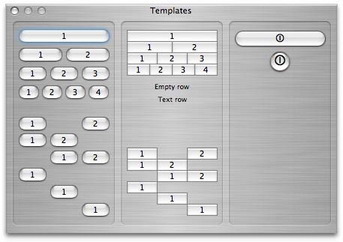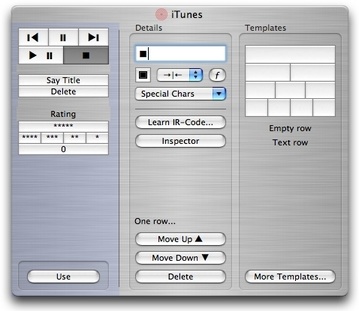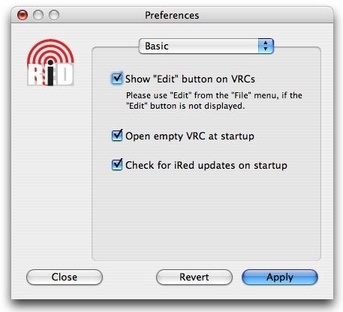An empty VRC
To edit the VRC click Edit or use the green zoom button on the title of the VRC's window.
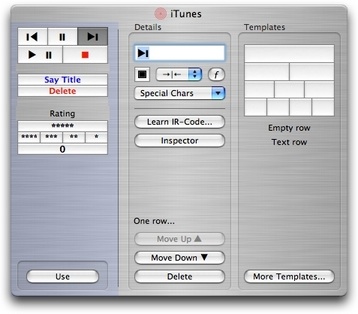 A filled VRC under construction
A filled VRC under construction
On this VRC several buttons have already been added. The selected button on the left (the Stop button) may be edited in the middle of the VRC.
Details
- Title of button: Enter a title for the button here or choose...
- Special Chars: On this popup list you find several special characters which are part of an RC frequently, small arrows e.g. The selected special character will be inserted at the position of the text cursor on the text field above. The menu item "More..." will open the "Character Palette" of Mac OS X (this will not work reliably on Mac OS X before Panther).
- Learn IR-Code...: See next chapter for details.
- Inspektor: This button opens the Inspector window.
- One row...: The buttons of this section will operate on one complete row of VRC buttons.
Templates
- "Empty buttons": Clicking one of these buttons will add the respective row of buttons to the VRC just below the selected button.
- Empty row: This one adds an empty row to the VRC. Use this to structure the VRC buttons, as well as ...
- Text row: This row is nice for describing groups of buttons on the VRC.
- More Templates...: Click here to open this panel with more button templates:
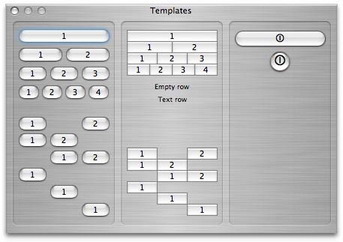
Document changed
If the VRC has been changed but not yet saved, this will be indicated by a light blue background, here shown in open and closed state:
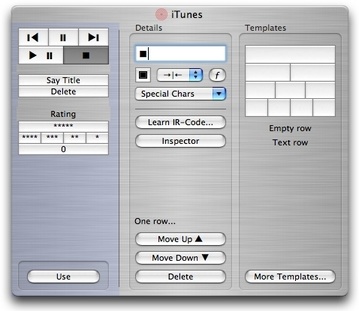

Please notice that iRed will shrink the size of closed VRCs to save screen space.
By choosing the appropriate check box on the Preferences panel (from the "iRed" menu) you can even toggle off the "Edit" button on VRCs. You may have to re-open the VRC to see the effect, though:
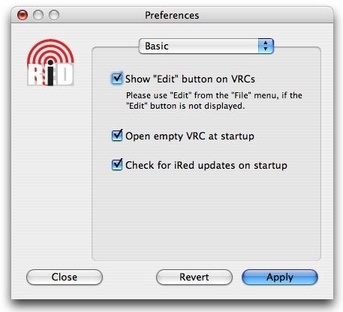

 |
Last update: April 20, 2006 |
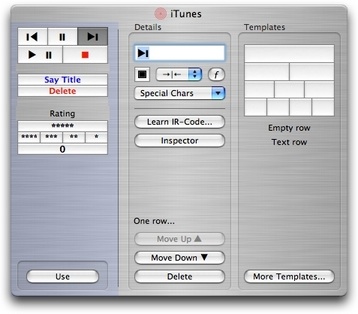 A filled VRC under construction
A filled VRC under construction
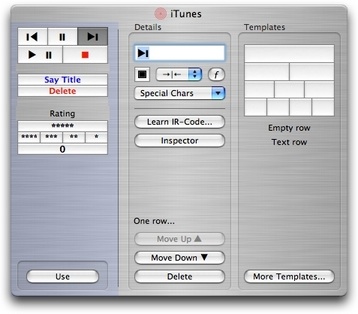 A filled VRC under construction
A filled VRC under construction