
 |
iRed and iCal for timed recordings |
These timer functions probably will be part of an upcoming version of iRed, but for now this is possible only by using this workaround.
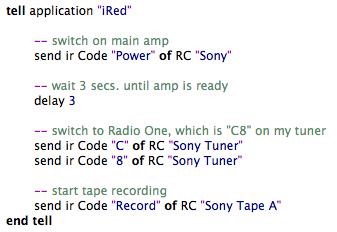
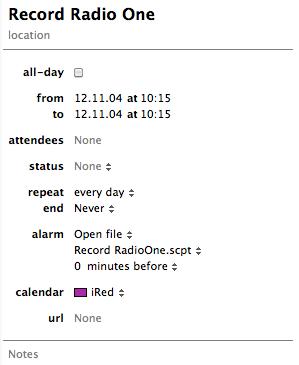
Please note that neither iCal nor iRed can switch on your Mac a the specified time. In switched off or sleeping state the event wil not be called! Nevertheless iCal will run the alarm and call the AppleScript when you later switch on the Mac again. This will probably have an unwanted effect.
On the other hand you may switch on your Mac automatically. Please see the section "Energy Saver" on the System Preferences panel.
All in all this is by far no optimal solution for creating timed recordings, so keep in touch with upcoming versions of iRed - and support the development by purchasing a license ;-)