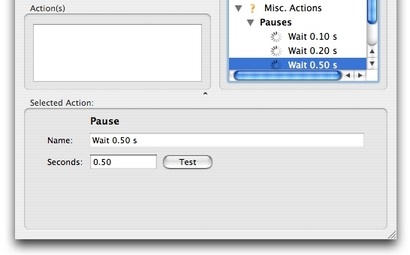
To create a new pause action, please choose Pause from the Actions menu. The Inspector will open and selects the newly created action:
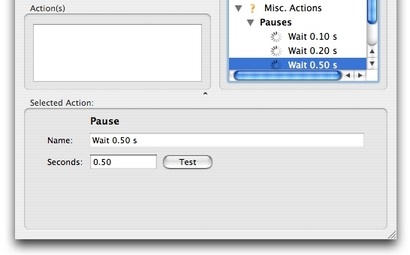
You may then edit the "Seconds" field - the name will be filled automatically and can not be edited.
To use a pause action, simply insert it into the selected trigger's or VRC button's action list by double-clicking the pause in the Inspector or click the "To Actions" button on top of the Inspector.