
An empty VRC
On every start an empty VRC will be opened, i.e. a "Virtual Remote Control", which you may design after your needs.
You may open an existing VRC as well or look into the online VRC archive, whether there are interesting VRCs to be downloaded.
If you want to edit a VRC, please click the "Edit" button or choose "Edit" from the "File" menu (or press  -E).
-E).
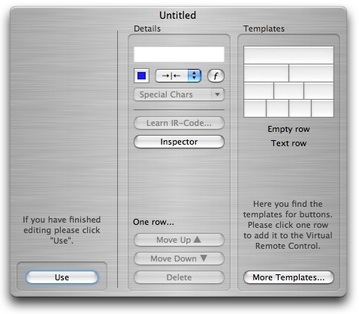
A new VRC under construction
On the now expanded VRC you will find the elements to edit the VRC.
If you click onto one of the templates at the right of the window, the respective row of buttons will be added to the VRC, just after the actual selected row.
If you need more templates please click "More Templates..." and the templates panel will appear.
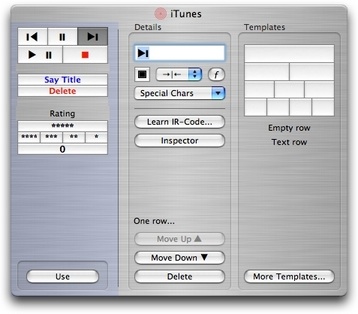
A filled VRC under construction
On this VRC several buttons have already been added. The selected button on the left (the Stop button) may be edited in the middle of the VRC.
Enter some describing text or choose a special character from the popup list.
Rows of VRC buttons may be moved up or down or deleted.
If you want to give some buttons a more individual touch, use the color well, the alignment popup or the font button to change the appearance of the selected button:
 |
Last update: June 1, 2005 |
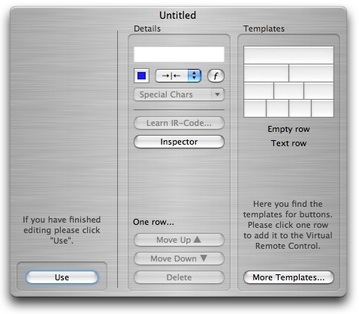

![]() -E).
-E).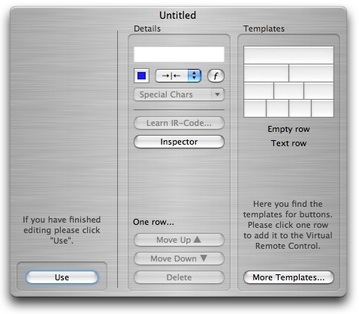
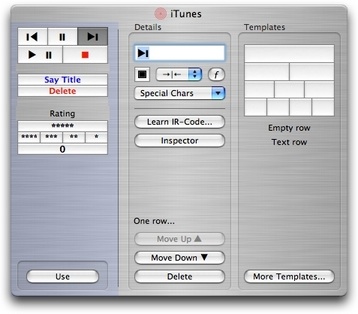
![]()
