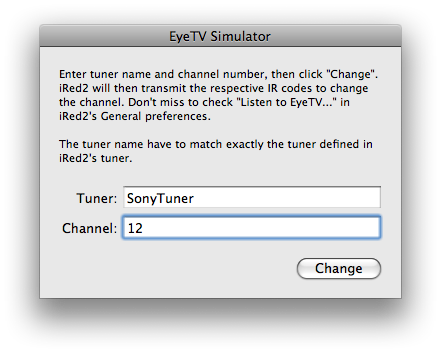You are here
Create Tuner - and integrate with EyeTV
Tuners are special kinds of devices, which "know" how to transmit channel change actions. All you have to do then is enter a channel number and iRed2 will fill in leading zeros, add a "ENTER" code, if appropriate.
Create Tuner
- Open the Actions Editor (from the Tools menu or by Command-Shift-E)
- Select the section "More", then select "Tuner" in the first column
- Select an existing tuner in the second column, or click "+" to create one. This screenshot shows my "SonyTuner" selected:
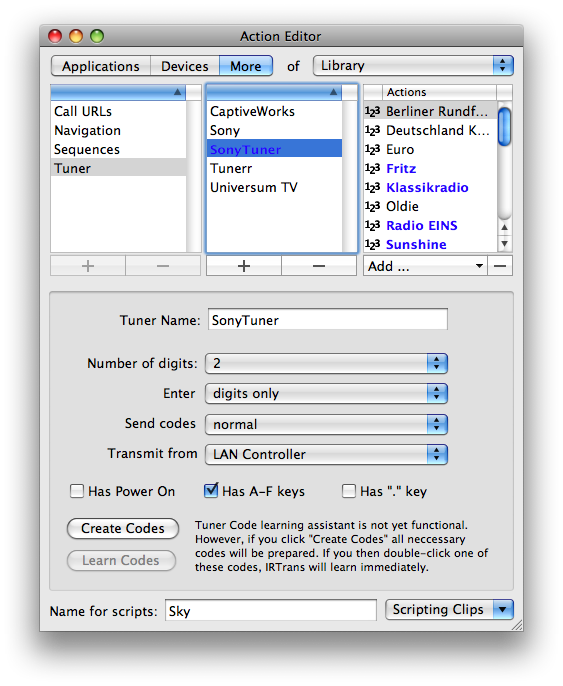
- Configure the Tuner, i.e. set the number of digits the tuner expects, or whether an "Enter" key needs to be pressed after entering a channel number from the remote
- Click "Create Codes". This will create templates for all IR codes which are needed. This screenshot shows the situation after "Create Codes":
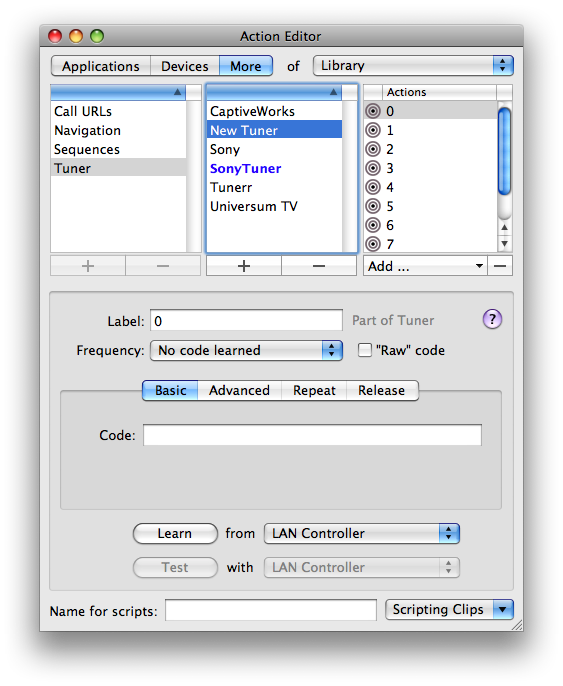
- Every code needs to be learned now. You may use the usual "Learn" button, or simply double-click the greyed-out icon in the rightmost column. iRed2 will immediately wait for you tranmitting the respective IR code to the IRTrans
- After all codes has been learned, you may create a "Tuner Channel" action from the "Add..." popup at right
- Enter a descriptive channel name and a numerical channel number:
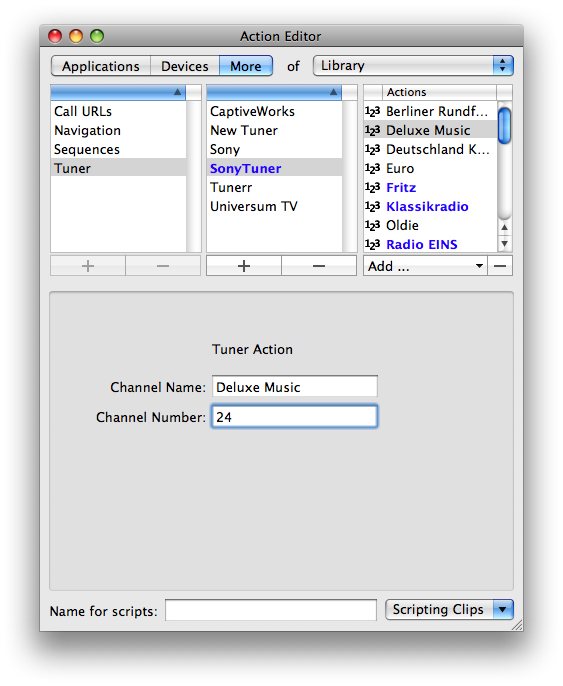
- Now you can double-click the "Tuner Channel" icon to make the IR module transmit all required codes or use this newly created action on your remotes. If this don't work you may select the tuner again and fine-tune the settings. You may also have to fine-tune or even relearn specific IR ocdes.
Integration with EyeTV
Elgato's product EyeTV for viewing TV on your Mac can control external tuners, especially satellite tuners to change the devices channel when making a timed recording, e.g.
To make this work with iRed2, first you have to enable a preference setting in iRed2:
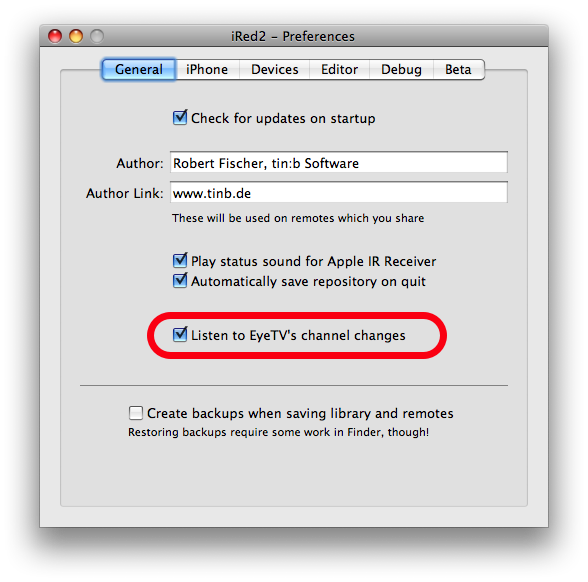
In EyeTV, the tuner name you have to enter has to match exactly the one you've just entered in iRed2. The channel number may only be numerical in EyeTV.
I am sorry that I can not be more specific about the configuration in EyeTV, but unfortunately this feature is not supported in Germany. If you need help on this topic from Elgato, search for "IR blaster" or "Support for Set Top Boxes" in Elgato's FAQs.
If you want to test EyeTV's integration without EyeTV beeing running, you may use this little application I've built for my own testings. It is really simple but may help to nail down configuration problems: